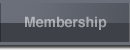How It Works
Link-to-Learn Music features "virtual" products that can be enjoyed online whereever you have a high-speed Internet connection. To experience any of our amazing products, such as the PSR-E423 Panel Tour or How To Play Chords, follow these simple steps:
If you have a Yamaha Survival Kit access card, click here.

Step 1 – Create a Link-to-Learn account
Go to the Create an Account page and fill out the form. Then click “Sign Up.”

Step 2 – Shop our products and purchase
Click on the PRODUCTS button at the top of the page, and browse our selection of tutorials and educational videos. Purchase the items you want and check out.
Step 3 – Access your products on your Account Page
No downloading necessary! Your purchased items (along with some freebies!) are immediately available for use and can be found on your personal Link-to-Learn Account Page. Just click on “Account” on the gray menu bar to go to your account page. Then, click on the product you’ve purchased to being using it, or try one of your free items in the “Bins & Music Downloads” column.
Enjoy your Link-to-Learn Products! We're excited to be a part of your musical journey.