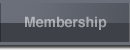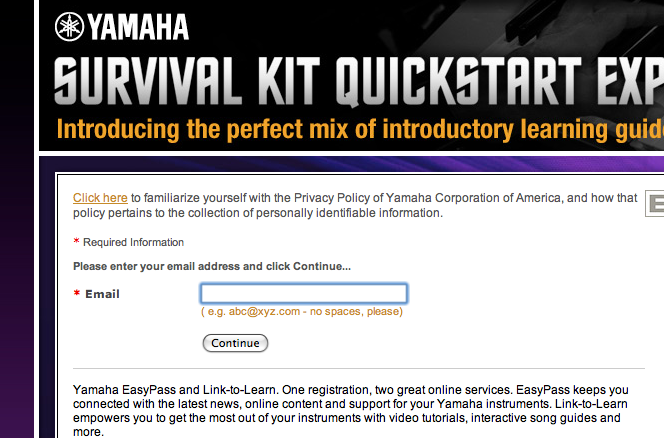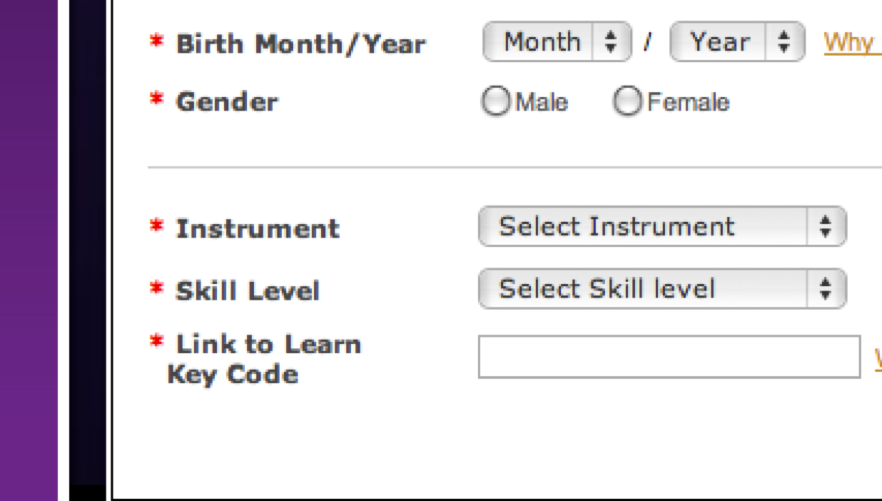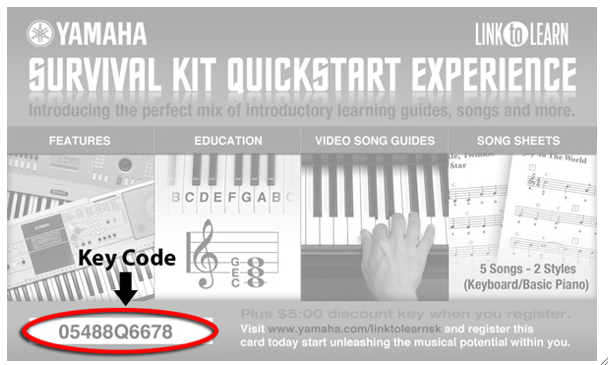How To Register a Yamaha Survival Kit Code
If you have a Survival Kit QuickStart Experience card, found in Yamaha Survival Kits, then you can use the access code on that card to unlock a free online video tutorial from Link-to-Learn Music. Here's a summary of how it works, followed by detailed steps:
• Log onto or create a Yamaha Easy Pass Account on Yamaha's website and enter your code.
• Create a Link-to-Learn Account and register your code.
• Launch your online QuickStart Experience video tutorial.
STEP-BY-STEP INSTRUCTIONS
Step 1 - Log Onto or Create a Yamaha Easy Pass Account
If you haven't already done so, go to www.yamaha.com/linktolearnkit. Here you can log into your Yamaha Easy Pass account or create a new one.
Step 2 - Enter Your Code
At the bottom of the next signup page, enter your Link-to-Learn Registration (Key) Code from your Survival Kit QuickStart Experience card.
 Step 3 - Launch the QuickStart Experience from Link-to-Learn Music.
Step 3 - Launch the QuickStart Experience from Link-to-Learn Music.
After submitting your information, you will be brought to the Link-to-Learn Music page for the Survival Kit QuickStart Experience. While you can immediately launch the program from the gray button on the right hand side of the page, we strongly recommend going to your Link-to-Learn account and changing the the temporary Link-to-Learn password that was set up for you.
Understand that you have TWO accounts and TWO passwords - one for Yamaha's Easy Pass site, and one for Link-to-Learn Music's site.
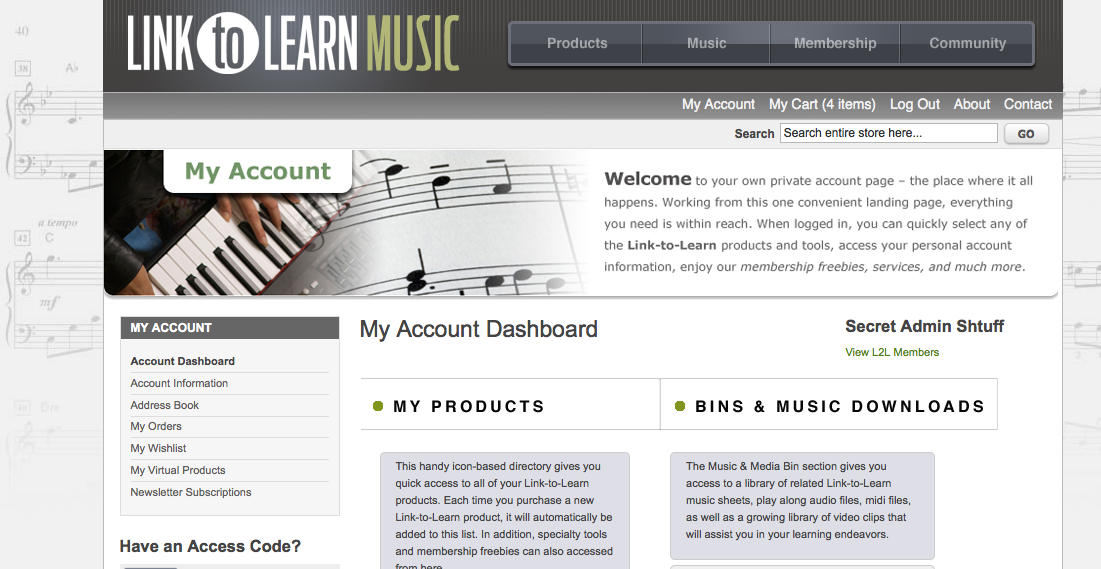 IMPORTANT: To view your QuickStart Experience in the future, you do not need to return to Yamaha's Easy Pass site. Simply go to www.LinkToLearnMusic.com and view your QuickStart Experience from your account page.
IMPORTANT: To view your QuickStart Experience in the future, you do not need to return to Yamaha's Easy Pass site. Simply go to www.LinkToLearnMusic.com and view your QuickStart Experience from your account page.
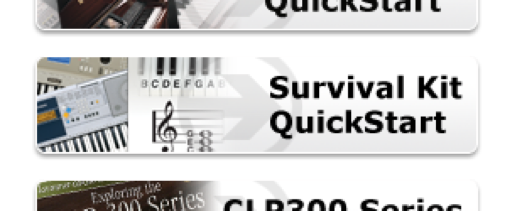
We hope you enjoy your Link-to-Learn product. If you need further assistance, feel free to contact us.